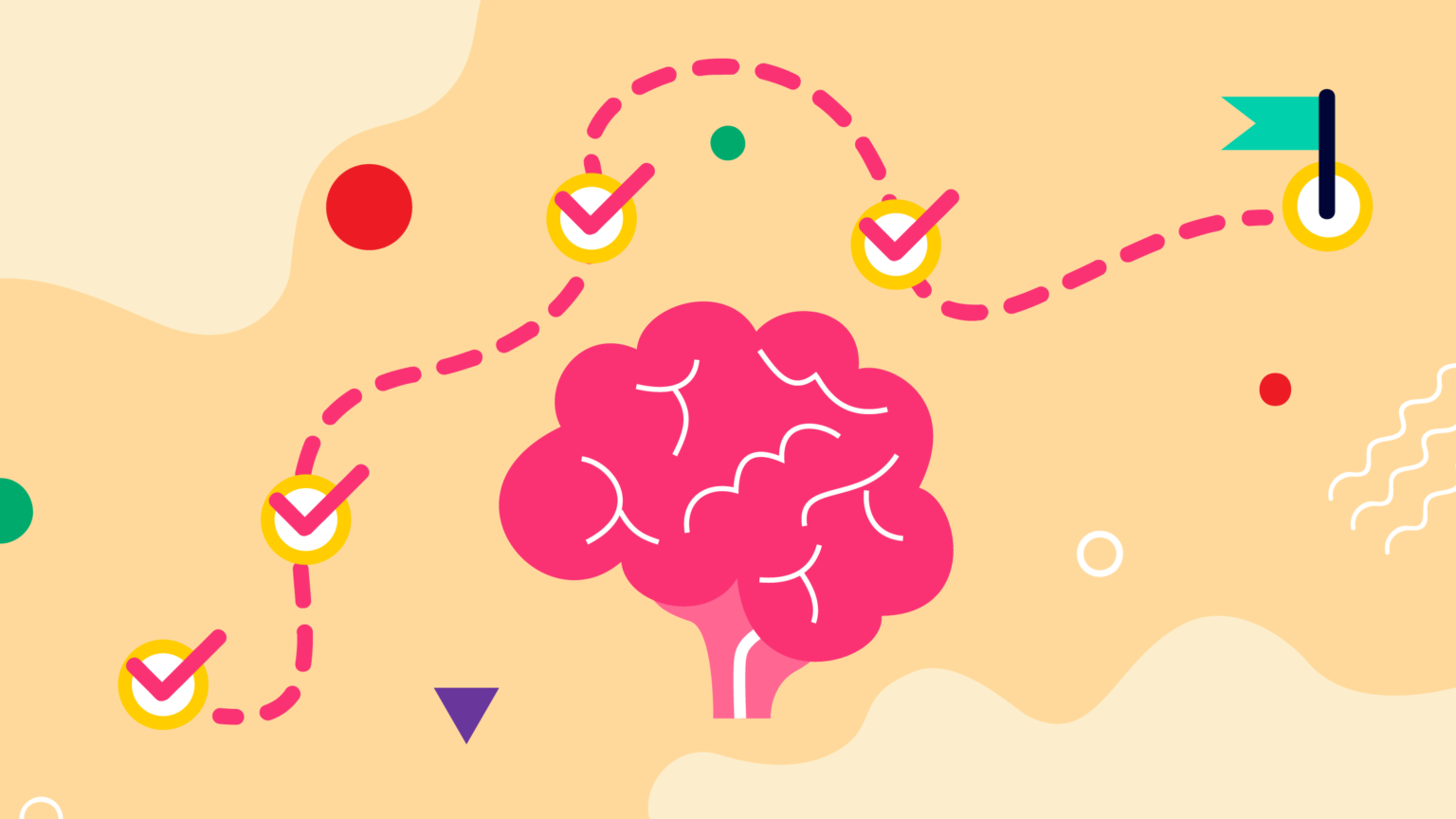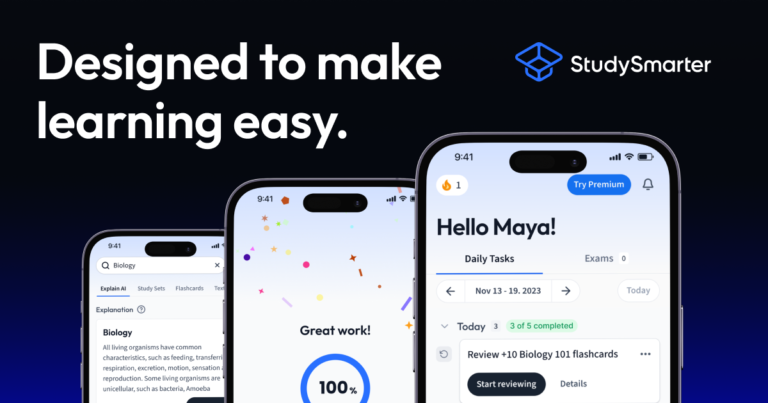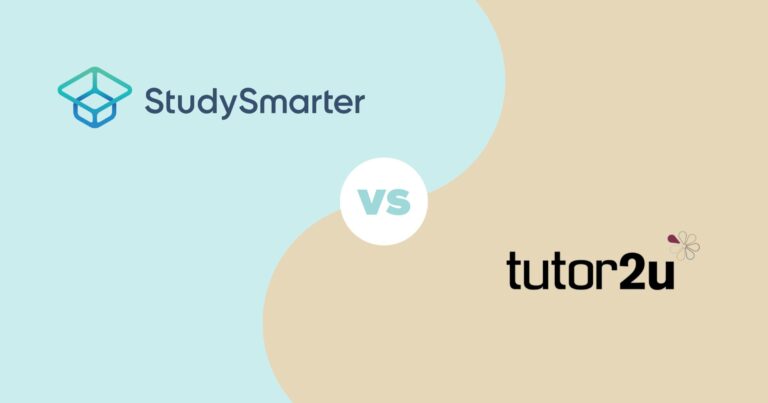We’re 101% certain you’ve been encouraged to use mind maps at some point in your school career (probably even in pre-school!). And sure, putting together a rough mind map may seem easy enough. But if you want to get the most out of a mind map to help you plan and learn more effectively and enjoyably, there are some tips and tricks you can put to good use.
How to Create a Mind Map for Students: Getting Started
OK, but hold up, let’s quickly brush up on what a mind map is before we get to it:
Mindmap (n): a visual representation of information in a structured and organised manner.
Mind maps have been used by thinkers, poets, and philosophers since the dawn of time. They would start with a broad keyword and divide it into related subcategories to better visualise and organise their thoughts and knowledge. While they may not have called them mind maps back then, these guys were definitely on to something, and it’s no wonder this concept has found its way into modern knowledge-acquisition strategies.
The fact is, mind maps help your brain memorise and retrieve information quickly and easily. Also (for a fun fact), the structure of a mind map is similar to how our brains handle information!
Let’s get started!
The Bones of the Mind Map: Mind Map Layout Ideas
Building something always starts with laying the groundwork. This is no different for mind maps. A typical mind map has the main topic at the centre of the page with lines connecting it to subtopics. These lines branch out radially (in circular form) around the page.
You don’t need anything fancy to create a mindmap – just some good old-fashioned paper and coloured pens/highlighters will do the trick. But because we no longer live in the 1990s, you do, of course, have the option to create online mind maps with some seriously cool apps (we discuss this towards the end of this post!). With these apps, you already have templates to start from if that’s what you’d like. You do what’s best for you when learning! But if you want to create a mind map with a particular layout, here are some layout ideas:
- Brace maps. These maps are ideal for examining physical objects or understanding how something works in greater detail. They essentially represent parts of a whole (see the image below). To create a brace map, you need to write the name of your topic (object) on the left-hand side of the page and then draw a brace (bracket).
- Bubble maps. These maps are good for explaining topics with related adjectives and short descriptions (which means you must choose your adjectives carefully!). Bubble maps are useful for explaining a topic in as few words as possible.
- Double bubble maps (two bubble maps in one). This map is like your bubble map, except you’ll also use a Venn diagram to show how topics are related.
- Fishbone maps. The name tells you everything you need to know! This map looks exactly like a fish skeleton. You’ll draw the tail on the left, the head on the right (with the main topic written in the head), and then use the body for your subtopics and explanations.
- Tree maps. These are useful if you have lots of information/data to summarise. You start with the main topic on the top of the page and then create your subtopics underneath.
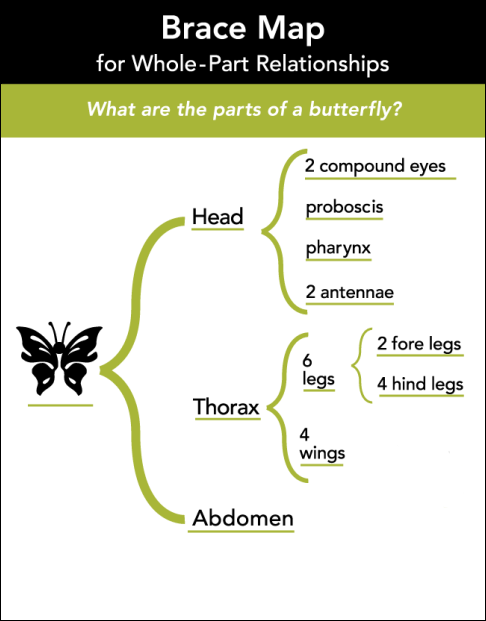
An example of a brace map. Source: Pinterest
Some Simple Ideas to Create Your Own Mind Map
If you’re pressed for time or don’t want to get too fancy with your mind map, no worries!
Below is an example of a very simple mind map you can easily create freehand or online. Notice how you have your main topic in the centre connected by a line to another subtopic, which is further connected to information on that specific subtopic (think of each subtopic as a chapter in a book). You can then use different colours for each subtopic and its corresponding information. You can use different shapes (they don’t have to be circles) and different sizes to represent each level.
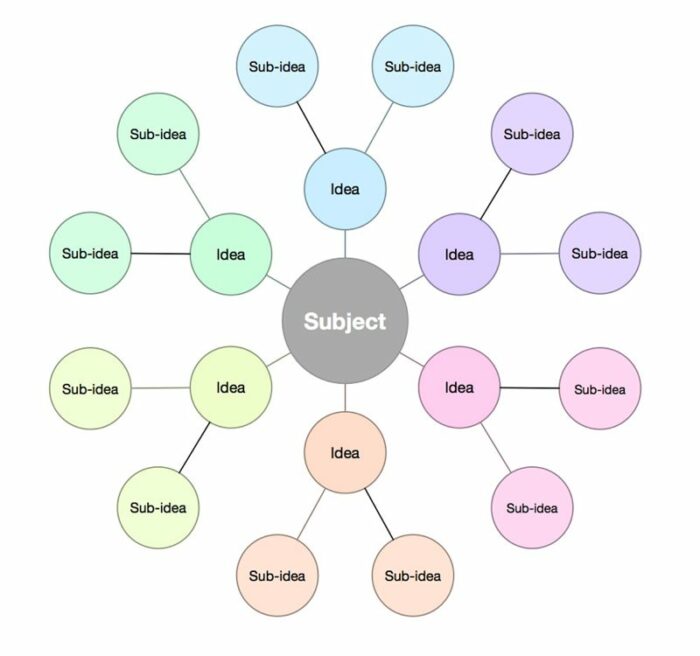
Example of a simple mind map. Source: The Sweet Setup
Here are some more ideas for creating a simple mind map:
- Use one specific colour for all your titles. You can do the same for keywords.
- Use pencils to make your topics and keywords stand out. First, write down what you want with some highlighting pens, and then go over these words with a pencil to add some extra dimension. Make your work pop – it’ll motivate you to learn and help you recall the material.
- Draw a small picture (an easy one!) next to the titles. Making your titles bold and memorable is super important with mind maps.
- When summarising information to fit into your mind map, make sure to use keywords, get rid of any unnecessary information, and try your best to avoid using sentences. Using bullet points can be a helpful way to summarise information neatly, quickly, and visually. If you’re more of a visual learner, you can draw images in place of writing where possible.
- The lines you use to connect information can be straight, curved, squiggly –whatever you like! If you want, you can make the length of your keyword match the length of your line (this is called proximity and helps with connecting ideas).
Create a More Inspired Mind Map by Exploring Different Media
If you find yourself doodling on your mind map, why not awaken your inner artist and take your creativity further with some of the following suggestions:
- Paste a photograph in the centre of your paper and let it guide your creativity. Instead of writing everything down, visualisation will promote originality and ingenuity!
- Make a mixed-media collage with scraps from magazines, newspapers, and stickers.
- Don’t shy away from painting some areas of your creative mind map. This way, you will be colour-coding chunks of knowledge and activating your memory by engaging multiple abilities – painting, visualising, verbalising, and actively contemplating the concept.
- Pin pieces of paper on a pinboard to create an engaging and three-dimensional mind map. If you are one of those people who gets hit by ideas at random places, this one is for you. Instead of hoping you will remember it when you get home (you won’t), write it down on any piece of paper you have. Bookmarks, receipts, tea-bag wrappers – anything goes! When you get home, pin these on your pinboard and feel free to rearrange them as your project progresses.
- Finally, who hasn’t dreamt of solving a crime? Not us for sure! Make even greater use of your pinboard by adding photos (polaroids work wonders here!), scraps of information, tickets, receipts, and pieces of newspapers and connect them with a red string. I promise you, your research will turn into an enlightening investigation, and you will remember it vividly!
Awaken Your Inner Da Vinci by Creating an Artistic Mind Map
If the word art makes you squirm with discomfort and Michelangelo is only a Ninja Turtle who likes pizza, fear not. You don’t have to be a professional painter to create an art mind map. You should embrace your grimacing stickmen. Art mind maps are an engaging way to set your goals, clarify your ideas, and visualise the outcome. Here are some steps on how to create an art mind map:
- Start simple by writing down the main idea in the centre of a piece of paper. I suggest using an A3 sheet.
- Draw out branches and connect other related terms to the central concept. These should be formed by association but broad enough to be their own sub-branches. Let your creativity do the rest!
- As you list and organise similar, associative ideas, jot, scribble, doodle, and sketch some of them. You can also create acronyms to help you remember information more easily. If your main topic is ‘green nutrition’, for example, feel free to draw some apples, bananas, and pears around it. This way, you will have a reminder of the ‘big picture’ and a visual stimulus that will make your mind map memorable.
- As you gather and systematise your ideas, add similar doodles until your art mind map is a masterpiece of encoded information. After all, an image is worth a thousand words. For example, if your stickman is carrying his apples and oranges in a backpack, he promotes plant-based, unprocessed nutrition and reduces plastic and single-use packaging.
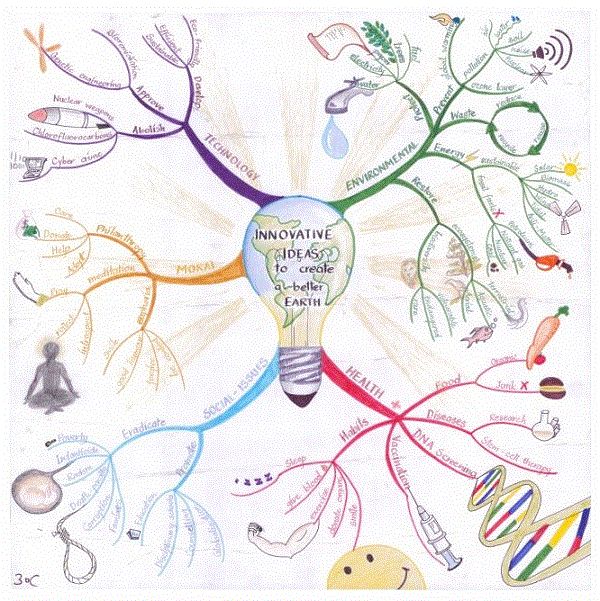
You can be as creative as you want with your mind maps! Source: Pinterest
There are thousands of incredible mind maps on the internet that really are works of art. If you do a quick Google or Pinterest search on the topic, you’ll find a wealth of inspiration for your next mind map. If you want to go big next time around, just follow the information we’ve given above and then turn your map into your own – don’t be afraid to use different materials, colours, glitter, stickers, photos, etc. If you’re creating a mind map online, use GIFs, emoji, images, audio files, backgrounds, color blocks, and different shapes and lines.
More memorable than a dull list, an art mind map is extremely efficient and conveys much more information than simple words. So, when your exam arrives, all you’ll need to remember is the map with its memorable images and doodles.
Another benefit of an art mind map is that it’ll most likely hold your attention (remember, you can be creative as you want!). You’ll be less inclined to scroll through your social media if the work you’re doing does not feel like work but rather an expression of your emotions, conceptions, and ideas.
Save Time: Create a Mind Map Template
If creativity is still not your thing (or if you’re pressed for time/don’t enjoy using pen and paper), there are several templates and layouts you can find online or by using apps. You can even create mind maps in Word and PowerPoint if you want!
Using ready-made templates is advantageous because they save time, give you a starting point and a pre-defined structure, and help you organise your info more easily and logically.
(M)Apps to Create Mind Maps
Now that we’re living in the 20s (as in the two-thousand-and-twenties), people have really latched on to the power of mind maps. So much so that there are a plethora of apps to help you create all sorts of mind maps. Here are some of our top picks:
- Canva. Canva has become super popular in recent years, and for a good reason. You can use the app to design anything you want, including mind maps. If you click on their mind map tab, you’ll be directed to a page full of awesome mind map templates (plus, you’ll have some tooltips to guide you through the process). You can add uploads, elements, filters, animations, and so much more to make your mind map come to life! Bonus: the basic version is FREE!
- Miro. Miro is another popular app that I’ve personally worked with (it’s really easy to use, and I’m not even technically savvy). While Miro is marketed towards businesses, you can, of course, use it as a student! Like Canva, there is a section dedicated specifically to mind map creation, and you can choose from various templates. Miro is basically a virtual whiteboard, and anyone can collaborate in real-time. So if you want to brainstorm and mind map with your friends online, Miro has got you covered.
- MindMeister. This app is all about mind mapping and doing it beautifully! You can create as many subtopics as you want for your mind map and add embedded media to liven it up. You can choose from custom styles, mixed map layouts (charts/lists), and highlight your most important ideas with focus mode. You can also collaborate with your friends and leave comments.
- Popplet. While the other apps listed here are marketed for businesses, Popplet is for students. You can work on projects in real-time with other students, and the app is suitable for all ages, especially if you’re in high school.
- Bubbl.us. If you’re looking for a no-frills, simple app just for mind mapping, then give Bubbl.us a try. You can also collaborate in real-time and then share your work afterwards. You can choose from different templates, and the user interface is simple enough so that you don’t get distracted while creating your mind map. You can even start editing a template for free without needing to create an account.
- Milanote. This app offers you A LOT of things, kind of like Canva. You can navigate to their mind map tab and choose from some templates if you need a starting point. You can also connect your topics and subtopics by combining text, images, and video to give your mind map that extra something special. You can also find templates for brainstorming.
- MindMup. Not 100% sure how I feel about the name, but with MindMup, you can create as many mind maps as you want for free! You can immediately start creating your own mind map without needing to sign up. So if you want a no-hassle, no-frills quick mind-mapping tool, go for MindMup.
- SimpleMind. This app offers free-form layouts as well as auto-layouts. You can add notes, links, and checkboxes to your mind maps, and its autofocus function will prevent you from getting distracted and wandering off to TikTok.
- Mindly. This app wants you to tap into your creativity and organise what it calls your ‘inner universe’ (i.e. your thoughts, obviously 😉). Like some of the other apps listed here, Mindly makes sure that you only focus on one topic at a time because it makes you focus only on what you need to. This is great if your attention span is like mine (i.e. 0.0002 seconds).
- EdrawMind. Harness the chaos of your notes (and mind) with EDrawMind’s mind map examples and templates. This app also comes with an awesome mind map library to help inspire you and get those ideas flowing.
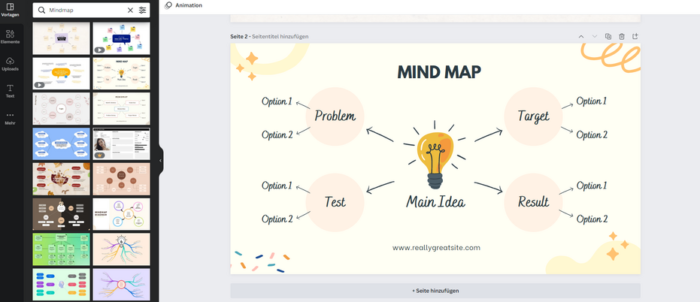
A mind map template from Canva.
How to Create a Mind Map in Word, PowerPoint, and OneNote
OK, if you’re not keen on using any of the apps above, you can stick to good old-fashioned Word, PowerPoint, and OneNote.
Creating a Mind Map in Word
Microsoft Word has tons of shapes and lines to choose from that you can use to put together a simple mind map. You can format these shapes/lines (colours, line thickness, etc.) and upload media.
You can also select the SmartArt function, which gives you a bunch of graphics (lists, processes, cycles, hierarchies, pyramids, etc.) to choose from. You can then format everything to spice up your work!
Note that Word (and PowerPoint) are best for creating simpler, less complicated mind maps.
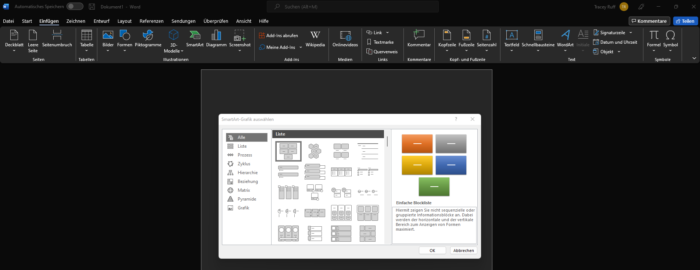
How to create a mind map in Word.
Creating a Mind Map in PowerPoint
Creating a mind map in PowerPoint is pretty much the same as in Word. You have the SmartArt function as well as the ability to add shapes, lines, arrows, videos, and all sorts of other media. The cool thing with PowerPoint is that you can also choose template themes that will give your presentation a nice, coherent look and feel throughout. You can also always copy and paste a mind map from somewhere else into your PowerPoint presentation.
Creating a Mind Map in OneNote
To be honest, I’ve never used OneNote?! BUT I did play around with it for this post, and it’s a really cool app if you want to freehand your mind map (if you have a phone/tablet with a stylus, even better, especially if you’re in class taking notes!). You can draw with different ‘pens’ and colours and add shapes, text, pictures, videos, audio, and even maths equations. And if you’ve drawn something and want to move it somewhere else, you can use the Lasso Select to drag and drop it.
Basically, OneNote is great if you want to freehand your mind map without the hassle of actual paper and pens.
PS There are also mind map plugins for OneNote if you’d like to check that out, too.
Creating a Mind Map with StudySmarter
And last but certainly not least, if you want to create some summaries, notes, flashcards, and even mind maps, you need to check out our pride and joy, the StudySmarter app. We have a whole post dedicated to our fantastic app, which you can check out here: The StudySmarter App: Your Ultimate Study Buddy.
Summing It Up: Tips to Create Mind Maps
While this post has been rather long, we hope we’ve shown you how mind maps are a great way to streamline, steer, systematise, and synthesise your ideas, thoughts, impressions, and knowledge. They are efficient and effective and can be used in several creative ways. Below we leave you with some tips to keep in mind when you create your next (or first ever?!) mind map:
- Mind map layouts are a good starting point for engaging with this learning tool, and you have access to plenty of apps to get you started with some awesome templates.
- Write the topic of your mind map in the middle of the page, and make it bold, bright, and memorable.
- Use shadows/highlighters for important words.
- Use colour logically to connect ideas and themes.
- Create acronyms to help you remember information more easily.
- If you run out of ideas or have extra space, doodle or draw some relevant pictures/symbols to help you remember the content.
- Don’t try to cram too much information into your mind map. You want to be able to see your notes and the connections you’ve made clearly and quickly.
- If this is one of your first times creating a mind map, don’t create too many branches. Begin with around five branches spaced evenly around your main topic, and start by adding more information to the one you know most about.
- As much as you can be creative with your mind maps, be careful not to overdo it! You want to simplify your study material, not make things more complicated.
This post was created by Tracey Ruff and Danica Stojanovic.